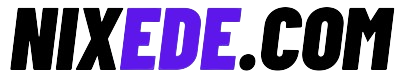How to integrate facebook ads in android app – Java and Kotlin Example
To integrate Facebook ads into your Android app, you’ll need to follow these general steps:
- Create a Facebook Developer Account:
Go to the Facebook Developers website (https://developers.facebook.com/) and sign up or log in with your Facebook account. Once logged in, create a new app or select an existing app to integrate Facebook ads. - Add Your App to Facebook:
After creating your app in the Facebook Developer Dashboard, you need to add your Android app to the app settings. You’ll need to provide your app’s package name and key hashes. - Set Up Facebook SDK:
Add the Facebook SDK to your Android project by including it in your app’sbuild.gradlefile. For Java:
implementation 'com.facebook.android:facebook-android-sdk:[latest_version]'For Kotlin:
implementation("com.facebook.android:facebook-android-sdk:[latest_version]")- Initialize Facebook SDK:
In your app’sApplicationclass orMainActivity, initialize the Facebook SDK with your app ID.
// Java
FacebookSdk.sdkInitialize(getApplicationContext());
AppEventsLogger.activateApp(this); // Kotlin
FacebookSdk.sdkInitialize(applicationContext)
AppEventsLogger.activateApp(this)- Add Facebook Ad Components:
Add Facebook ad components to your layout XML files where you want the ads to appear. You can use either Native Ads or Banner Ads, depending on your preference and app design. Example Native Ad:
<com.facebook.ads.AdView
android:id="@+id/adView"
android:layout_width="wrap_content"
android:layout_height="wrap_content"
ads:adSize="BANNER_HEIGHT_50"
ads:placementId="YOUR_PLACEMENT_ID"
/>- Load Facebook Ads:
In your activity or fragment, load the ad into the ad view.
// Java
AdView adView = new AdView(this, "YOUR_PLACEMENT_ID", AdSize.BANNER_HEIGHT_50);
AdRequest adRequest = new AdRequest.Builder().build();
adView.loadAd(adRequest); // Kotlin
val adView = AdView(this, "YOUR_PLACEMENT_ID", AdSize.BANNER_HEIGHT_50)
val adRequest = AdRequest.Builder().build()
adView.loadAd(adRequest)- Handle Ad Events:
You can also add listeners to handle events such as ad loading, clicks, and errors.
// Java
adView.setAdListener(new AdListener() {
@Override
public void onError(Ad ad, AdError adError) {
// Handle ad error
}
@Override
public void onAdLoaded(Ad ad) {
// Ad loaded successfully
}
@Override
public void onAdClicked(Ad ad) {
// User clicked on the ad
}
}); // Kotlin
adView.setAdListener(object : AdListener() {
override fun onError(ad: Ad?, adError: AdError?) {
// Handle ad error
}
override fun onAdLoaded(ad: Ad?) {
// Ad loaded successfully
}
override fun onAdClicked(ad: Ad?) {
// User clicked on the ad
}
})- Test Your Integration:
Before releasing your app, make sure to test your Facebook ads integration using test ads provided by Facebook. You can use your device’s advertising ID or set the test mode to true to see test ads. - Publish Your App:
After testing, you can publish your app with Facebook ads integrated.
Remember to comply with Facebook’s advertising policies and guidelines when integrating and displaying ads in your app.