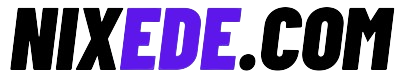How make simple static webapp through phython
To create a simple static web app using Python, you can use the Flask micro-framework. Flask allows you to serve static files like HTML, CSS, and JavaScript. Here’s a basic example:
- Install Flask: Make sure you have Flask installed. You can install it via pip:
pip install Flask- Create a folder for your project and navigate into it:
mkdir my_static_app
cd my_static_app- Create a file named
app.py:
from flask import Flask, render_template
app = Flask(__name__)
@app.route('/')
def index():
return render_template('index.html')
if __name__ == '__main__':
app.run(debug=True)- Create a folder named
templatesand place your HTML file (index.html) inside it:
mkdir templates
touch templates/index.htmlInside index.html, you can write your HTML code. Here’s an example:
<!DOCTYPE html>
<html lang="en">
<head>
<meta charset="UTF-8">
<meta name="viewport" content="width=device-width, initial-scale=1.0">
<title>My Static Web App</title>
<link rel="stylesheet" href="static/style.css">
</head>
<body>
<h1>Hello, World!</h1>
</body>
</html>- Create a folder named
staticand place your CSS file (style.css) inside it:
mkdir static
touch static/style.cssInside style.css, you can write your CSS code. Here’s an example:
body {
background-color: #f0f0f0;
font-family: Arial, sans-serif;
text-align: center;
}
h1 {
color: #333;
}- Run your Flask application:
python app.py- Open your web browser and go to
http://localhost:5000to see your static web app in action.
This is a basic setup to get you started. You can expand upon it by adding more HTML, CSS, and JavaScript files as needed. Additionally, you can use Flask extensions like Flask-Assets to manage and bundle your static assets more efficiently.